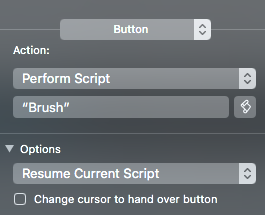Basic Customization
GoDraw3 - Basic Customization from Geist Interactive on Vimeo.
The GoDraw3 app is a web viewer application that uses FileMaker scripts to activate functionality. The scripts call JavaScript functions within the library. The web viewer and buttons are found on a layout. Here is the interface that ships with GoDraw3:
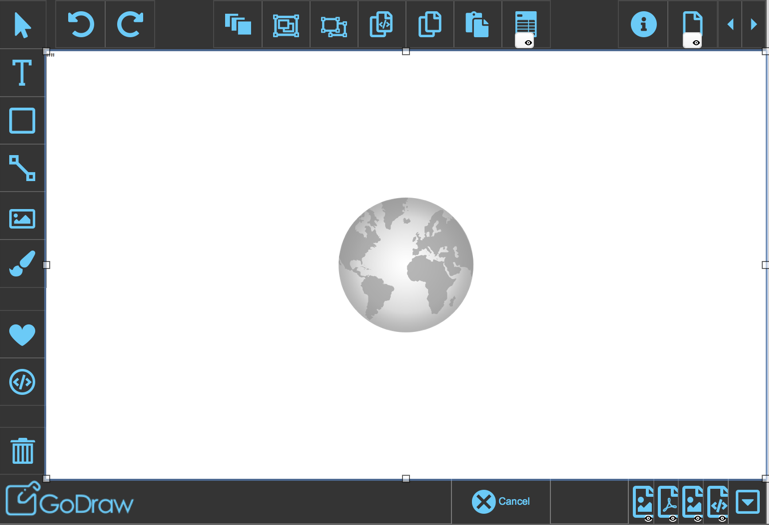
Completely Customizable
Because GoDraw3 is native FileMaker, your interface can be whatever you want. GoDraw ships with a basic one and all the tools possible, but you can design it however you want. This means:
- You can change the positions of of the buttons in the window
- You can remove features and tools from your app.
- You can add features to your app (an advanced feature).
Considerations
- The Web viewer has the object name of "GoDrawWeb". This is essential to the scripting.
- All buttons will call a script. Most have no parameters since there's a script for each feature.
- The "Save" buttons at the bottom right do contain script parameters for a specific save type.
- Two buttons, Get Selected Node Data (top right, next to the paste) and Open Document Property Panel actually call popovers. Be sure to include those popovers.
- Each button should run the script with the "Resume Current Script" option chosen.
Possible Customizations
There is a lot you can do with this application. Here is a start, but there is so much more you can do with this:
- Rearrange the buttons to whatever configuration you wish.
- Remove certain buttons, and thus functionality.
- Remove one or more of the save formats
For a discussion of the advanced customizations, see Advanced Customizations